GreenSheet
A downloadable Tool for Windows
Download
Install instructions
Installing and Setting up GreenSheet
- Download “GreenSheet.zip” from https://cocoamug.itch.io/greensheet
- Extract the file into the directory of your choice
- Create a shortcut to the entire folder and put it on your desktop
Updating GreenSheet
- Instead of re-downloading the entire folder, simply download "GreenSheet.exe"
- Drop this file into your pre-set folder
- Delete the older version of GreenSheet, if needed
Scanning Files
- Scan the sheet(s) of paper onto the computer using an external scanner
- Move all sheets into the “GreenSheet/scanned” folder
- Run “GreenSheet.exe” if it is not already open
- Click “Scan” => “Read”
- Choose the type of scantron used
- Click the sheet(s) you are scanning, or click “Select All”
- After a “Loading...” screen, you will be taken to a place to double-check your sheets
- Use the arrow keys and scroll bar to ensure that each sheet has been correctly read
- Press “Store” => “Yes” to save all read data
Development log
- Version 3.0.0 | Organizing Data!Feb 14, 2019
- Version 2.0.0 | Create a Scantron!Jan 01, 2019

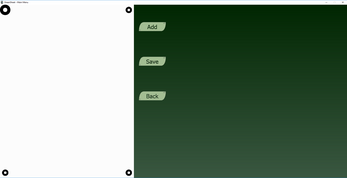
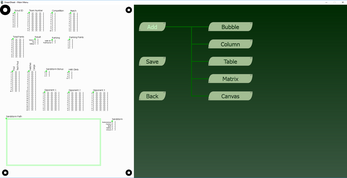
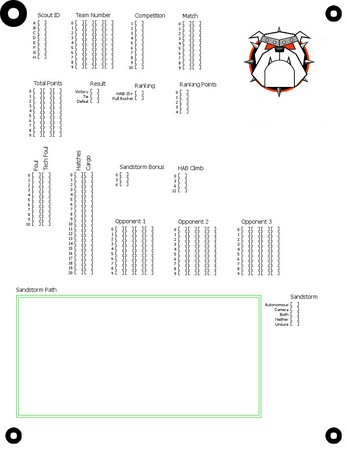

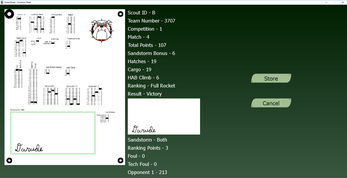
Leave a comment
Log in with itch.io to leave a comment.